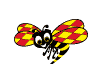| Pages in topic: [1 2] > | The curse of the flicking cursor Thread poster: Ines Burrell
|
|---|
Ines Burrell 
United Kingdom
Local time: 09:40
Member (2004)
English to Latvian
+ ...
I would like to get some advice from computer specialists regarding the problem I am experiencing with the cursor. I posed a thread on this almost two years ago however the current problem is slightly different.
After my previous 13 months old laptop expired due to heat issues, the insurance company wrote it off and gave me vouchers to purchase a replacement in Currys. I chose a Sony Vaio VPCEB1ZOE - i5 core, 4GB. Beautiful machine, I love it. The only problem is - the cursor tends ... See more I would like to get some advice from computer specialists regarding the problem I am experiencing with the cursor. I posed a thread on this almost two years ago however the current problem is slightly different.
After my previous 13 months old laptop expired due to heat issues, the insurance company wrote it off and gave me vouchers to purchase a replacement in Currys. I chose a Sony Vaio VPCEB1ZOE - i5 core, 4GB. Beautiful machine, I love it. The only problem is - the cursor tends to go off on its own. It would sometimes open the applications I have opened under the current window or jump to another window. It only happens about 5 times a day but it is enough to get on my nerves as I have already had this problem with one of my older laptops and I know it only gets worse (I had to give that laptop to my husband and buy myself another).
Since I bought the laptop only a week ago, I can still exchange it. So I took it to the store to ask for advice. The computer guy there told me that this happens because I have too many apps and windows open at the same time and the computer just reacts erratically by planting the cursor somewhere it thought it should go.
This was actually one of my good days - I only had the bare minimum of apps open - 2 Words docs, 1 Excel, Workbench, Tag Editor, 2 pdf files, Skype, Mozilla with 10 tabs, calculator, dictionary. Normally this would be multiplied by 5. He told me it is way too much and I should scale it down as usually people would only keep open a couple of Internet pages, 1 or 2 Word docs and that's about it. Computers apparently cannot cope with a lot of apps being open at the same time. This really confused me - what do people use the computers for then? And why on earth would anybody want to buy a i5 core laptop, if it can only deal with a few windows open at the same time. My dual core HP handled the number of apps just fine (mind you it got cooked so what do I know).
Maybe my working style is wrong? How many windows do you normally keep open at the same time? Do you keep closing and opening them all the time whenever you need them?
Apparently I would have more luck if I purchased a Mac but apart from it being way over my budget there is the problem of compatibility - everything I work with works in Windows. I know you can confuse Mac, make part of it think it is a PC and use Windows, but you need some serious computer knowledge for it, and I am just a user, an experienced one, but still just a user.
In the end we agreed that I will take the laptop to Currys later this week and the guy will reinstall the Windows making the package very light, only installing the necessary stuff and then I can populate it again. If the cursor jumps around again, I would have to speak to the manager to find a solution - basically exchange this laptop for something else.
However, since my laptop came off the display, I know they do not have any more of the same model and the specs are just brilliant. I really do not want to go down from a Sony to something else (unless I throw in another couple of hundred pounds and get a model higher).
I have an extended care plan for it so I could try to lice with the problem and if it gets really bad send it for repairs. But, if the guy is right and it only happens when a lot of programs are open at the same time, then the repair people will not even notice it as they would not open so many things at the same time. And the second problem – I cannot afford to send it off for repairs, I need it for work.
So as you can see I am totally confused and I would really love to get some constructive advise.
Ines ▲ Collapse
| | | | Anne-Mette
Local time: 10:40
English to German
+ ...
| same problem | Jun 22, 2010 |
Hi Ines,
I also have a Sony Vaio - PCG-5N2M - but I wouldn't say that I regularly had a vast number of applications opened at a time. Far too often I've lost text because the cursor jumped and deleted everything that followed. Very irritating!
I'd be most interested to find out if this problem is wide-spread and if there is a solution.
Good luck!
Anne-Mette
| | | | Jaroslaw Michalak 
Poland
Local time: 10:40
Member (2004)
English to Polish
SITE LOCALIZER | Not really... | Jun 22, 2010 |
Burrell wrote:
The computer guy there told me that this happens because I have too many apps and windows open at the same time and the computer just reacts erratically by planting the cursor somewhere it thought it should go.
Which translated from service-guyalese means: "I have not idea what could be wrong here and don't know how to fix it, so I'd better blame it on the client".
In my opinion this number of apps and windows could influence this issue only if the computer was already choking (memory- or CPU-usage wise) with what was running on it. Given the specs, it is very unlikely - I have usually more processes running on a computer with 1/4th of this capability (nicely tweaked, I admit ). ).
This is rather a touchpad issue - cursory Google search indicates that this issue is practically limited only to laptops and it might be related to drivers (see e.g. http://tinyurl.com/37cxrgj or http://tinyurl.com/32bzsly - you are certainly not alone here).
Curiously, one post indicated that it might be related to a rather heavy ring the person was wearing - it was enough to get it close to the touchpad and it responded! OK, I know it is a long shot
Another issue might be overheating, but this would probably be showing in many other ways...
No simple solution, I am afraid... If you are not travelling much, you might disable the touchpad completely and make do with a wireless mouse. Even if it is not a perfect solution, it might certainly help with diagnosing the cause.
[Edited at 2010-06-22 10:22 GMT]
| | | | David Wright 
Austria
Local time: 10:40
German to English
+ ...
I've had this ever since I got my latest computer (HP, don't ask me what specs, it's a computer, I don't need to know more). The cursor frequently goes off somewhere else in the screen. I just get used to it and bring it back to where I was. It hasn't switched to a different application, and it certainly hasn't lost me data yet, nor is it dependent on a large number of apps being open (I rarely have more than three or four going at any one time, my desk is cluttered enough without my computer be... See more I've had this ever since I got my latest computer (HP, don't ask me what specs, it's a computer, I don't need to know more). The cursor frequently goes off somewhere else in the screen. I just get used to it and bring it back to where I was. It hasn't switched to a different application, and it certainly hasn't lost me data yet, nor is it dependent on a large number of apps being open (I rarely have more than three or four going at any one time, my desk is cluttered enough without my computer being cluttered as well!) ▲ Collapse
| | |
|
|
|
Ines Burrell 
United Kingdom
Local time: 09:40
Member (2004)
English to Latvian
+ ...
TOPIC STARTER | Probably not my case | Jun 22, 2010 |
Jabberwock wrote:
Curiously, one post indicated that it might be related to a rather heavy ring the person was wearing - it was enough to get it close to the touchpad and it responded! OK, I know it is a long shot 
Definitely not my case - I have an allergic skin reaction to my wedding ring
Jabberwock wrote:
Another issue might be overheating, but this would probably be showing in many other ways...
Nope, as my previous laptop got cooked I made sure checked every laptop in the shop and this definitely was the coolest. And it still is very cool.
Jabberwock wrote:
No simple solution, I am afraid... If you are not travelling much, you might disable the touchpad completely and make do with a wireless mouse. Even if it is not a perfect solution, it might certainly help with diagnosing the cause.
[Edited at 2010-06-22 10:22 GMT]
I am actually keeping the laptop on my lap (in a reclinign position due to bad back) so extra mouse is not an option since it is not on the table. And I do travel a lot
| | | | Anne-Mette
Local time: 10:40
English to German
+ ...
The suggestions that it could be the touch-pad sounds plausible. I had it under suspicion and have made a conscious efford to raise my thumbs more while typing. Seems to have improved ...
Anne-Mette
| | | | | Same issue on desktop, but not on laptop | Jun 22, 2010 |
Sometimes I had the same issue on one of my old desktops, but as far as I remember, it was because of the twisted mouse cable. The problem occurred even without opening any applications.
I never saw this behavior on my laptop (HP 6730b with Intel Core2Duo P8400 processor), and I do have the same number of windows open or even more (Word files, pdf files, Excel files, Workbench, plus 2 dictionaries, e-mail, IM program).
I agree with Jabberwock, the computer guy's "diagnosis" wa... See more Sometimes I had the same issue on one of my old desktops, but as far as I remember, it was because of the twisted mouse cable. The problem occurred even without opening any applications.
I never saw this behavior on my laptop (HP 6730b with Intel Core2Duo P8400 processor), and I do have the same number of windows open or even more (Word files, pdf files, Excel files, Workbench, plus 2 dictionaries, e-mail, IM program).
I agree with Jabberwock, the computer guy's "diagnosis" was not a valid one.
It's probably related to the mousepad (water, other foreign bodies got inside somehow?). Can't they check it?
Wishing your laptop a speedy recovery,
Annamaria ▲ Collapse
| | | | RieM 
United States
Local time: 04:40
English to Japanese
+ ...
| something you might want to try | Jun 22, 2010 |
I cannot tell whether you have fiddled with touch pad settings or checked the newest driver, but assuming you have done so already with no success, here is something you want to try : read this thread from the very last one.
http://forums.cnet.com/5208-19681_102-0.html?threadID=340698
Apparently there are similar threads and so it may have to do with ... See more I cannot tell whether you have fiddled with touch pad settings or checked the newest driver, but assuming you have done so already with no success, here is something you want to try : read this thread from the very last one.
http://forums.cnet.com/5208-19681_102-0.html?threadID=340698
Apparently there are similar threads and so it may have to do with the internal design of some Vaio models.
On the side node... do you use a coolpad? Opening many windows doesn't cause overheat, but lots of read/write activities heats up the machine so quickly, especially for laptops. If you keep your machine on your lap, I highly recommend using one.
Rie ▲ Collapse
| | |
|
|
|
Ines Burrell 
United Kingdom
Local time: 09:40
Member (2004)
English to Latvian
+ ...
TOPIC STARTER | Is it a technical problem with the laptop or something I am doing? | Jun 22, 2010 |
I have fiddled with the mouse settings, of course, so far nothing has changed. Judging by the fact that my previous laptop did not do it (ven though it was an HP), this is not a laptop standard, so there must be something wrong with my laptop.
The laptop is really brand new, there cannot be any heat issues yet and it feels incredibly cool when I touch it. I have though about the cool pad, but I somehow do not think it would help in this particular case.
My biggest prob... See more I have fiddled with the mouse settings, of course, so far nothing has changed. Judging by the fact that my previous laptop did not do it (ven though it was an HP), this is not a laptop standard, so there must be something wrong with my laptop.
The laptop is really brand new, there cannot be any heat issues yet and it feels incredibly cool when I touch it. I have though about the cool pad, but I somehow do not think it would help in this particular case.
My biggest problem at the moment is deciding whether to insist on laptop replacement - I still can do it for a few more days.
If I insist on replacement, would all machines of the same model have this problem or is it juck luck? Should I change the model?
[Edited at 2010-06-22 14:51 GMT] ▲ Collapse
| | | | Jaroslaw Michalak 
Poland
Local time: 10:40
Member (2004)
English to Polish
SITE LOCALIZER | Hard to test | Jun 22, 2010 |
Do you use a screesaver? You might want to see if it gets interrupted when you are away from the computer...
If the cursor moves even when you are not around, this is clearly a hardware/software fault. If it does not, it might be that the way you work somehow affects the touchpad - it's still not your fault, of course, but rather a poor design, but in that case choosing the very same model might have the same result.
| | | | Ines Burrell 
United Kingdom
Local time: 09:40
Member (2004)
English to Latvian
+ ...
TOPIC STARTER | Actually it is not just me | Jun 22, 2010 |
When I took it back to Currys the computer guy experienced the same problem when he was using it which was quite lucky as it does not happen on demand. He was just trying to tell me that the memory is not enough. 4GB not enough to run 10 windows?
| | | | mediamatrix (X)
Local time: 06:40
Spanish to English
+ ...
| Keep the laptop | Jun 22, 2010 |
I had a similar problem with an Acer laptop some years ago. The slightest tap on the case of this machine was enough to trigger the touch-pad and send the cursor on its travels. Some touch-pads get more sensitive if the ambient temperature and humidity are high, so the problem may appear to be climate-dependent.
The solution (especially on thundery summer evenings...) was simply to desensitize the touch-pad, which should be configurable somewhere in Control Panel.
Goo... See more I had a similar problem with an Acer laptop some years ago. The slightest tap on the case of this machine was enough to trigger the touch-pad and send the cursor on its travels. Some touch-pads get more sensitive if the ambient temperature and humidity are high, so the problem may appear to be climate-dependent.
The solution (especially on thundery summer evenings...) was simply to desensitize the touch-pad, which should be configurable somewhere in Control Panel.
Googling 'desentize touch pad' will give more help.
I also suggest you ditch the guy from Currys
HTH
MediaMatrix ▲ Collapse
| | |
|
|
|
| Sound plausible | Jun 22, 2010 |
mediamatrix wrote:
I had a similar problem with an Acer laptop some years ago. The slightest tap on the case of this machine was enough to trigger the touch-pad and send the cursor on its travels. Some touch-pads get more sensitive if the ambient temperature and humidity are high, so the problem may appear to be climate-dependent.
The solution (especially on thundery summer evenings...) was simply to desensitize the touch-pad, which should be configurable somewhere in Control Panel.
Googling 'desentize touch pad' will give more help.
I also suggest you ditch the guy from Currys 
HTH
MediaMatrix
... so test it. Disable the touchpad and use a mouse instead. If the problem goes away completely, then the touchpad was the culprit. Then you can start getting used to using a mouse, playing with the settings or installing a new touchpad driver.
| | | | david_m_weeks
United States
Local time: 01:40
German to English
+ ...
| Jumping cursors | Jun 22, 2010 |
It sounds like you're using the trackpad, so adjusting the sensitivity settings should help. It can take some tinkering to get them right.
You'll also see this problem when using an optical mouse, if the background or design on the mouse pad is irregular--e.g. has large areas of empty space. Pads made for optical mice are printed with a fine, regularly spaced grid, so they don't get confused.
It's not a resource problem; you certainly have plenty of memory to run that... See more It sounds like you're using the trackpad, so adjusting the sensitivity settings should help. It can take some tinkering to get them right.
You'll also see this problem when using an optical mouse, if the background or design on the mouse pad is irregular--e.g. has large areas of empty space. Pads made for optical mice are printed with a fine, regularly spaced grid, so they don't get confused.
It's not a resource problem; you certainly have plenty of memory to run that many applications at once. ▲ Collapse
| | | | | Just to reinforce the idea | Jun 24, 2010 |
I am currently using a mini-laptop with an intel atom processor and always have loads of applications open (at the moment I have six folders open, two word documents, a dictionary, six webpages and text page, at that is because this is just an easy translation). Anyway I never have that problem, I don't know if that is because I always use a mouse as I can't get used to touchpads.
| | | | | Pages in topic: [1 2] > | To report site rules violations or get help, contact a site moderator: You can also contact site staff by submitting a support request » The curse of the flicking cursor | Wordfast Pro | Translation Memory Software for Any Platform
Exclusive discount for ProZ.com users!
Save over 13% when purchasing Wordfast Pro through ProZ.com. Wordfast is the world's #1 provider of platform-independent Translation Memory software. Consistently ranked the most user-friendly and highest value
Buy now! » |
| | Pastey | Your smart companion app
Pastey is an innovative desktop application that bridges the gap between human expertise and artificial intelligence. With intuitive keyboard shortcuts, Pastey transforms your source text into AI-powered draft translations.
Find out more » |
|
| | | | X Sign in to your ProZ.com account... | | | | | |