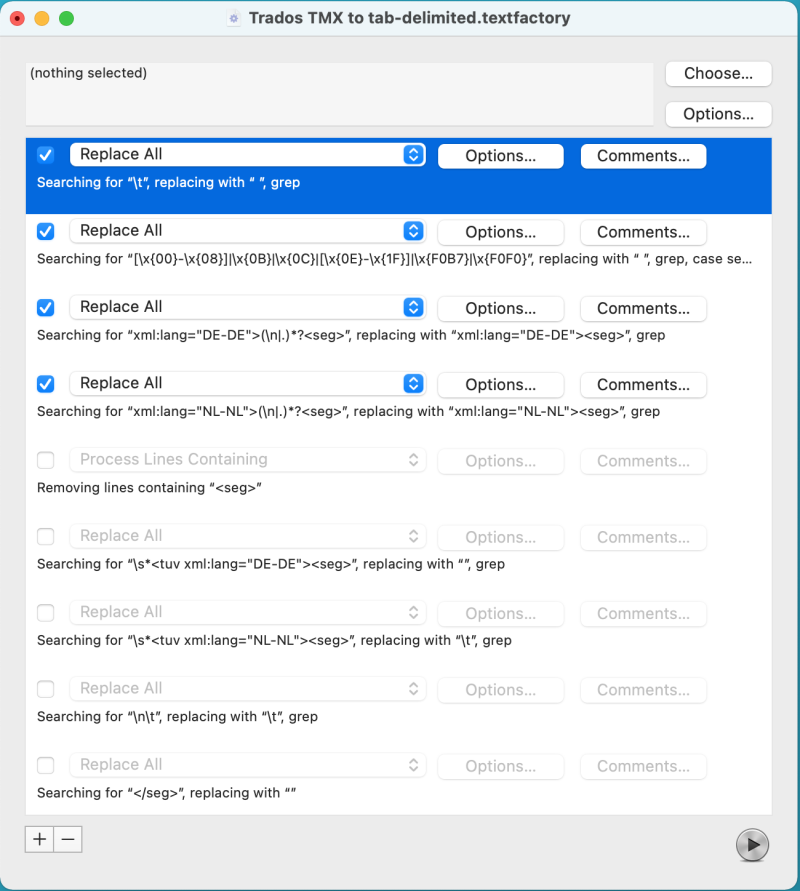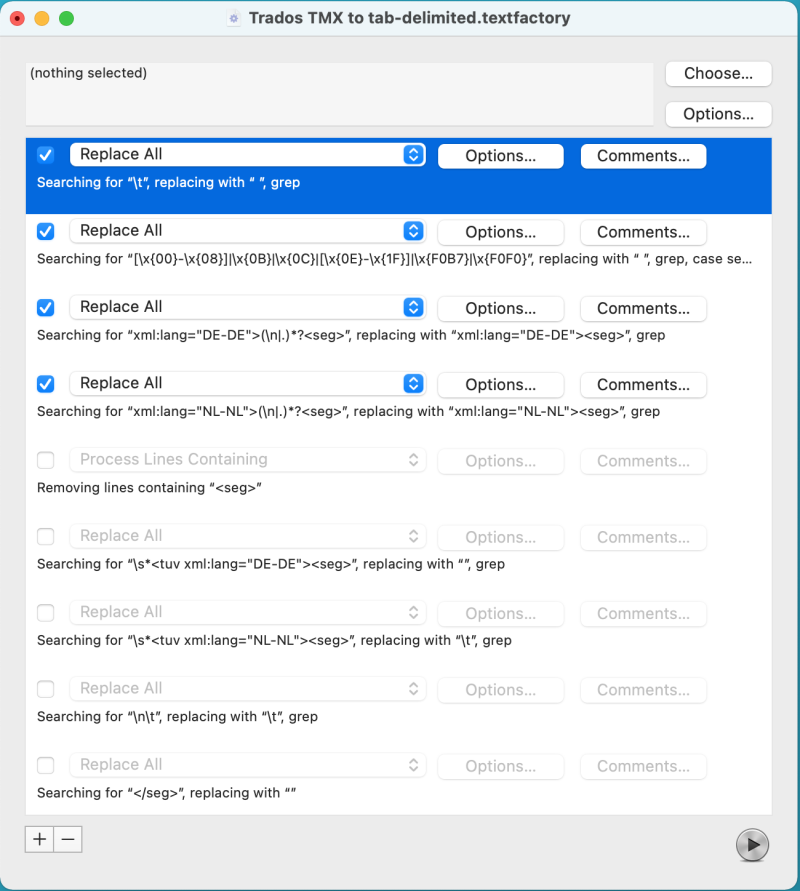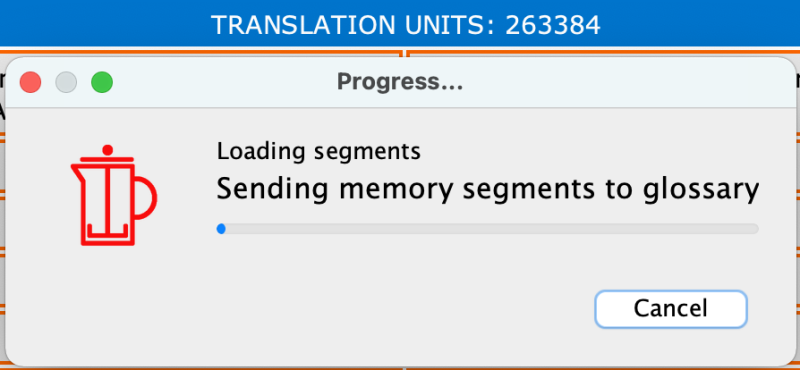Samuel Murray wrote:
Yes, so you have to first replace all whitespace characters (except spaces, duh) with replacement characters.
...
= horizontal tab
Thank you for reminding me of that one! I'll add a rule to the TextFactory.
Or just replace \n with ① and replace \t with ② throughout the file -- no need to restrict it to segments, for since you're not going to use the TMX file after this
I'll use the tab-delimited file for several purposes. One of them is ... creating a cleaned and smaller TMX. That TextFactory will be pretty straightforward.
BTW:
BBEdit introduces the Text Factory, which allows you to assemble a list of text transformations that will be applied in order to either the current document or selection (when invoked as a filter), or to a specified list of files and folders (when invoked via the Scripts menu).