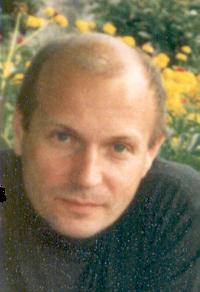What project information worth storing and what software used Thread poster: Albana Dhimitri
|
|---|
Getting organized is, I believe, one of the the main factors facilitating (or otherwise, impeding) growing business.
Once a translator gets a job, s/he has to think of the kind of information relating the project s/he has to select and save in order for him/her to keep track of the ongoing stages of the project completion and the payment procedures, such as the name, email, tel. etc. of the outsourcer, the project assignment date, the project delivery date, the rates s/he offered, ... See more Getting organized is, I believe, one of the the main factors facilitating (or otherwise, impeding) growing business.
Once a translator gets a job, s/he has to think of the kind of information relating the project s/he has to select and save in order for him/her to keep track of the ongoing stages of the project completion and the payment procedures, such as the name, email, tel. etc. of the outsourcer, the project assignment date, the project delivery date, the rates s/he offered, the amount of words to translate, the invoicing date, the payment date etc.
Do you use a special software to store and retrieve this kind of information and how handy is it?
Happy New Year! ▲ Collapse
| | | | | | | Translation Office 3000 | Jan 5, 2010 |
Without a doubt, one of the best investments I've made.
TO3000 can manage information about each project, job, clients/contacts, it creates invoices and keeps track of payments, keeps your projects perfectly organized by creating a folder per each project, you can access to your clients folders (local and remote) directly from the project's view, you can even manage your TM's and othe... See more Without a doubt, one of the best investments I've made.
TO3000 can manage information about each project, job, clients/contacts, it creates invoices and keeps track of payments, keeps your projects perfectly organized by creating a folder per each project, you can access to your clients folders (local and remote) directly from the project's view, you can even manage your TM's and other files from TO3000 (post I wrote about it). A lot about it has already been said, search the fora.
They have a sale now but I don't know if it's cheaper through the TGB (group buy).
[Edited at 2010-01-05 16:05 GMT] ▲ Collapse
| | | | John Di Rico 
France
Local time: 05:22
Member (2006)
French to English
+ ...
Claudia Alvis wrote:
Without a doubt, one of the best investments I've made.
TO3000 can manage information about each project, job, clients/contacts, it creates invoices and keeps track of payments, keeps your projects perfectly organized by creating a folder per each project, you can access to your clients folders (local and remote) directly from the project's view, you can even manage your TM's and other files from TO3000 ( post I wrote about it). A lot about it has already been said, search the fora.
They have a sale now but I don't know if it's cheaper through the TGB (group buy). [Edited at 2010-01-05 06:20 GMT]
I agree with Claudia. Except I use Projetex (a bit more advanced, same software company). Great customer support, too.
Sale runs till January 15th. Hurry!
| | |
|
|
|
Claudia Alvis wrote:
...
Without a doubt, one of the best investments I've made.
...
You can also get quickly larger pictures about who are your "top" customers, their average job fees, number of projects, how much a customer weighs in your income and various interesting stats that gives hints on how to manage your business.
It does require a bit of discipline and thought at the beginning to fit the application into your current work flow and set it all up to your taste, but once it's done, TO3000 becomes about as ubiquitous and compelling as your mail client.
Projetex also manages outsourced work so it suits people who are (also) outsourcers.
Philippe
| | | | | Sole freelancer - no point imho | Jan 5, 2010 |
I only have my own projects to keep track of, and I don't see the point of using any flashy software for that.
I remember most things to begin with, and I can look them up in 5 seconds if I need to.
Like most translators, I created a "Work" folder on my computer with an organized directory structure within: projects are organized by client, and in chronological order within that. In each project I'll have source, bilingual, target, TM and possibly terminology. Usually I have an "admi... See more I only have my own projects to keep track of, and I don't see the point of using any flashy software for that.
I remember most things to begin with, and I can look them up in 5 seconds if I need to.
Like most translators, I created a "Work" folder on my computer with an organized directory structure within: projects are organized by client, and in chronological order within that. In each project I'll have source, bilingual, target, TM and possibly terminology. Usually I have an "admin" folder for each client with the POs and such like.
Honestly, I never felt the need to see advanced stats on my earnings... there is nothing I can learn from that with regards to the future, as a single major project can completely transform my earnings structure for an entire month - or a quarter or a whole year - at any time.
I just save everything in the appropriate directory in my work folder - and then back up the whole folder in multiple places. These days I usually save emails and other info as txt files in the appropriate folder as well, so I have everything in one place.
I don't see the need to register wordcounts, deadlines and such... at any point in time, I will be working on no more than two projects, and I sincerely hope I can keep track of two dates all by myself.
A spreadsheet is just fine for keeping track of payments due and received, and it also allows you to do any calculations you might need quite conveniently.
You could have columns like: client, job, date received, deadline, date completed, word count, rate, fee, invoiced, received.
[Edited at 2010-01-05 13:18 GMT] ▲ Collapse
| | | | Emin Arı 
Türkiye
Local time: 07:22
English to Turkish
+ ...
| no need an extra program to keep track of any project | Jan 5, 2010 |
I have never needed such an extra program to keep track of my projects. Normally, contact informations can easily be kept in yahoo mail. If you do not miss the payment due date, just open a google spreadsheet with five or six columns, such as client, word count, delivery date, payment date etc. and then just put a simple "paid" in "payment". That is all easy. With all these, an organized folder structrure will do the trick.
If you are an translation agency working with many project... See more I have never needed such an extra program to keep track of my projects. Normally, contact informations can easily be kept in yahoo mail. If you do not miss the payment due date, just open a google spreadsheet with five or six columns, such as client, word count, delivery date, payment date etc. and then just put a simple "paid" in "payment". That is all easy. With all these, an organized folder structrure will do the trick.
If you are an translation agency working with many projects and translator at the same time, these flashy side kick programs may help. Otherwise, I do not see any point to invest time and money in these programs. ▲ Collapse
| | | |
FarkasAndras wrote:
I only have my own projects to keep track of, and I don't see the point of using any flashy software for that.
I remember most things to begin with...
Such software might be overkill indeed if you always know (and remember) at any point in time all the info you need to know.
I also manage many aspects of my business with a pencil and paper (list of stationery/hardware to buy, personal QA steps to perform on a given job, etc.), and I don't need any technology besides that of a paper mill and a pencil manufacturing plant.
If your business relies on a few large projects a year, then there is indeed no point.
But such software is perfectly relevant when you manage a lot of minute-to-massive jobs. As my business revolves mostly around reputable agencies, I am fed with texts of all sizes all year round.
I used to maintain basic worksheets with a few formulas and conditional bells and whistles to keep an eye on payments, invoices, work in the pipeline and so on. Without any advanced Excel knowledge, this works up to a certain point: when I hit more than 400 deadlines a year (ie "jobs" or "projects" of any size to deliver at a given date and time), I felt I needed help badly, and not only from a shrink.
For instance, every time I couldn't readily match or find business information, be it for invoicing purposes or figure disputes, I had to wade through folders, e-mail messages, skype history and so on to retrieve the right piece of data and solve the issue. Not only was it boring, but most importantly, it was time-consuming. And my time is the commodity I sell (flavoured with some translation experience and a pinch of common sense).
There was therefore nothing flashy in this decision to buy TO3000 in 2005, but a dire need to be able to retrieve information quickly and to automate some tasks.
So even as a sole frelancer managing my own work, such software meets my needs, does streamline the admin/management side of my trade and reduces the overhead to a minimum.
Stats are the icing on the cake: for instance, they tell me that in 2009 I registered about 220 deadlines from 14 customers, 6 of which account for 91% of my income, and I issued 55 invoices, 8 of which are presently overdue for an amount worth 7% of the total amount invoiced. Useless info of course (this forum is public), but reassuring to know that you can get a lot of meaningful tidbits in a few clicks and operations.
For all I know, I would never go back to simple Excel sheets. There may well be better alternatives than TO3000 for serious business, including home-brewed Excel sheets with macros and VB code. But I didn't shop around much at the time because I tried TO3000 and was quickly and irrevocably convinced.
Philippe
| | |
|
|
|
| | | No special software here | Jan 11, 2010 |
such as the name, email, tel. etc. of the outsourcer,
One Excel file, every new outsourcer/client gets put in once, also serves as data for the drop-down list in my invoice (Excel) file
the project assignment date, the project delivery date,
Big erasable calendar on the wall, can put in info for anywhere from 2 -8 weeks, depending on how big you like to write 
the rates s/he offered,
This would be in the final "confirmation" eMail or PO, wouldn't it? Put a copy in the client's/project's folder if that's easier. All sorts of juicy information at your fingertips.
the amount of words to translate
Generally pretty accessible from the document itself , but also (usually) available in the eMail, and you can always put it up on the calendar on the wall. , but also (usually) available in the eMail, and you can always put it up on the calendar on the wall.
the invoicing date
That would be on the invoice you write, wouldn't it? Or are you referring to scheduling a time to sit down and compose an invoice? That big calendar on the wall will work there too.
the payment date
I suppose you'd have to check with the bank for that one. I check my bank accounts every day online, then input any payments into my (guess what) Excel invoice file. Paid invoices get marked with a "P", pretty nifty. My invoice numbers are associated with dates, so it's also very easy to see at a glance how old an unpaid invoice is. My invoice numbers are associated with dates, so it's also very easy to see at a glance how old an unpaid invoice is.
Maybe it's because I'm not an agency and maybe it's because I don't have 50 different clients (yet), but I find all this suffices for me. Good luck!
| | | | | the question is about BUSINESS | Jan 11, 2010 |
Albana Dhimitri wrote:
Getting organized is, I believe, one of the the main factors facilitating (or otherwise, impeding) growing business. …
Let us have a look at how all above mentioned programs keep track of another side of the translator's business. How do they track expenses? How many of them can prepare a tax declaration for a translator *read BUSINESSperson.
[Edited at 2010-01-11 21:31 GMT]
[Edited at 2010-01-11 21:33 GMT]
| | | | To report site rules violations or get help, contact a site moderator: You can also contact site staff by submitting a support request » What project information worth storing and what software used | TM-Town | Manage your TMs and Terms ... and boost your translation business
Are you ready for something fresh in the industry? TM-Town is a unique new site for you -- the freelance translator -- to store, manage and share translation memories (TMs) and glossaries...and potentially meet new clients on the basis of your prior work.
More info » |
| | Pastey | Your smart companion app
Pastey is an innovative desktop application that bridges the gap between human expertise and artificial intelligence. With intuitive keyboard shortcuts, Pastey transforms your source text into AI-powered draft translations.
Find out more » |
|
| | | | X Sign in to your ProZ.com account... | | | | | |