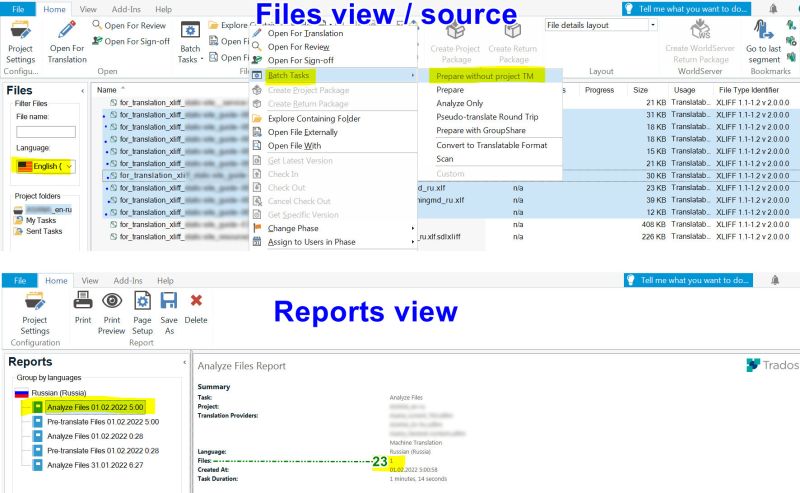No pre-translation when creating a new project based on previous template/project Thread poster: Brentusfirmus
|
|---|
Hi everyone,
I need to add around 23 new files to an existing project. To keep things well-organised, I want to either create a new project for them, or add them to a new folder under the existing project.
All of the 23 new files contain dozens of segments that have already been translated as part of the original project. But when I create a new project for the new files, using the translation memory from the existing project, for some reason Trados doesn't recognise th... See more Hi everyone,
I need to add around 23 new files to an existing project. To keep things well-organised, I want to either create a new project for them, or add them to a new folder under the existing project.
All of the 23 new files contain dozens of segments that have already been translated as part of the original project. But when I create a new project for the new files, using the translation memory from the existing project, for some reason Trados doesn't recognise the segments and they are not pre-translated or even included in the analysis. It's as if the previous translations aren't there. I need a separate analysis of the new batch of files in order to quote the client a fee and a deadline.
When I add one of the 23 new files directly to the existing project, it recognises the segments and pre-translates them without a problem. Does anyone have any idea what might be going on, and how I can fix it? The only thing I can think of is that there may be a project-specific memory in use that is inaccessible by other projects. If that's the case, does anyone know how I can change that?
Regards and many thanks for any help,
Brent. ▲ Collapse
| | | | | | Brentusfirmus
Local time: 03:09
Dutch to English
+ ...
TOPIC STARTER | No pre-translation when creating a new project based on previous template/project | Feb 2, 2022 |
Hi,
Thanks so much for your response, but I don't really see how it helps me. I don't want to create a package to send to someone, I just want to make a new project for myself, using the same translation memory as for another project. The problem is that for some reason, even when I select the proper memory, the files are not pre-translated. I know they should be, because when I add one of the new files to the previous project, it is pre-translated correctly. So I need to find out w... See more Hi,
Thanks so much for your response, but I don't really see how it helps me. I don't want to create a package to send to someone, I just want to make a new project for myself, using the same translation memory as for another project. The problem is that for some reason, even when I select the proper memory, the files are not pre-translated. I know they should be, because when I add one of the new files to the previous project, it is pre-translated correctly. So I need to find out why the pre-translation isn't happening properly, even though I'm selecting the correct translation memory.
Brent. ▲ Collapse
| | | | Stepan Konev 
Russian Federation
Local time: 05:09
English to Russian
| Drag and drop | Feb 2, 2022 |
Just drag and drop your new files to the existing project. Select them in the source pane by pressing and holding Ctrl and clicking your mouse on the 23 files. Then right click and select Batch tasks - Prepare without project TM. All your new files will be pretranslated and you will be able to find a report in the Reports view. Your 23-file report will appear uppermost in the list.
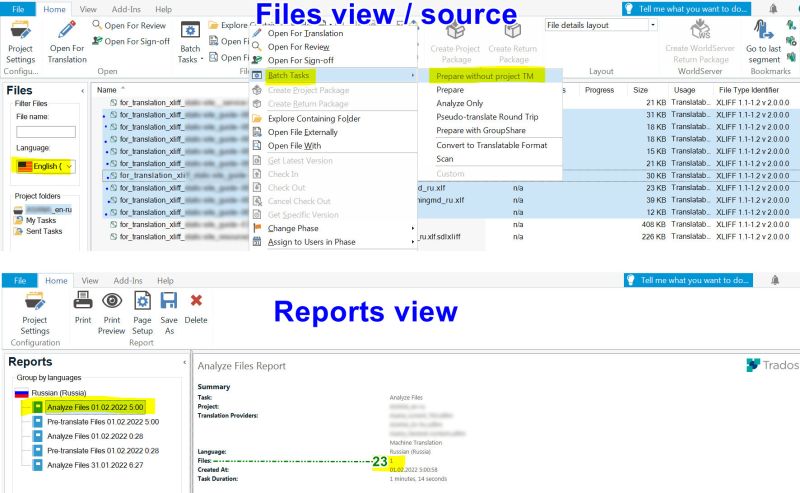
| | |
|
|
|
Brentusfirmus
Local time: 03:09
Dutch to English
+ ...
TOPIC STARTER | No pre-translation when creating a new project based on previous template/project | Feb 3, 2022 |
Yes I've thought of this too, but the problem is that the project already has 25 unfinished files in it, and if I do it this way, the new files will be interspersed among the old ones and I won't be able to tell easily in the files window which files are from the new batch and which from the old. The two batches have different deadlines, so I need to keep them separate and clearly identifiable.
I've tried doing this by creating a separate folder for the new set of files, but the pre... See more Yes I've thought of this too, but the problem is that the project already has 25 unfinished files in it, and if I do it this way, the new files will be interspersed among the old ones and I won't be able to tell easily in the files window which files are from the new batch and which from the old. The two batches have different deadlines, so I need to keep them separate and clearly identifiable.
I've tried doing this by creating a separate folder for the new set of files, but the pre-translation fails then too. I just don't understand why it works when I add a file to the existing project, but not when I create a new project or a new folder under the existing project.
Brent. ▲ Collapse
| | | | | New project template | Feb 3, 2022 |
Have you tried creating a new project template from the original project and the use this template as basis for the new project.
| | | | Stepan Konev 
Russian Federation
Local time: 05:09
English to Russian
| Wrong TM or settings | Feb 3, 2022 |
I don’t know what you mean by adding a new folder and how it works in Trados, but probably you should check your pretranslation settings (Project Settings - Language Pairs - All Language Pairs - Batch Processing - Pre-translate Files). Set the minimum match value to a value that is other than 100. Try 70 for example. Also check your TMs. If you use more than one TM, make sure the right TM is checked in the Update column and listed above other TMs.
Also, you mentioned that you used some ... See more I don’t know what you mean by adding a new folder and how it works in Trados, but probably you should check your pretranslation settings (Project Settings - Language Pairs - All Language Pairs - Batch Processing - Pre-translate Files). Set the minimum match value to a value that is other than 100. Try 70 for example. Also check your TMs. If you use more than one TM, make sure the right TM is checked in the Update column and listed above other TMs.
Also, you mentioned that you used some template based on the previous project. Try using the 'Default' option for your new project and select the same TM where you store the previous translations.
[Edited at 2022-02-03 14:14 GMT] ▲ Collapse
| | | | Brentusfirmus
Local time: 03:09
Dutch to English
+ ...
TOPIC STARTER | No pre-translation when creating a new project based on previous template/project | Feb 3, 2022 |
Hi,
I have done all of this. I use the same template as the current project to create a new project, ensure the same memory is selected, confirm the pre-translate settings, and the segments are not translated. When I add a file to the existing project, with pre-translation settings at the highest level (100%), the pre-translation is fine. This is my question. I don't understand why the same translation memory doesn't work in those two instances.
| | |
|
|
|
Stepan Konev 
Russian Federation
Local time: 05:09
English to Russian
| Try RWS Community | Feb 3, 2022 |
I'm afraid there can be many reasons for that behaviour, and one needs to see what is going on in your computer to understand the right reason. Try RWS Community. Here is an example of similar issues with different culprits: referencing a wrong TM and software being not up to date (<... See more I'm afraid there can be many reasons for that behaviour, and one needs to see what is going on in your computer to understand the right reason. Try RWS Community. Here is an example of similar issues with different culprits: referencing a wrong TM and software being not up to date (https://community.rws.com/product-groups/trados-portfolio/trados-studio/f/studio/19880/my-pre-translate-batch-task-does-not-work). In both cases Paul helped sort them out via Team Viewer. Therefore I suggest that you post your question there in like manner.
[Edited at 2022-02-03 15:48 GMT] ▲ Collapse
| | | | To report site rules violations or get help, contact a site moderator: You can also contact site staff by submitting a support request » No pre-translation when creating a new project based on previous template/project | Anycount & Translation Office 3000 | Translation Office 3000
Translation Office 3000 is an advanced accounting tool for freelance translators and small agencies. TO3000 easily and seamlessly integrates with the business life of professional freelance translators.
More info » |
| | CafeTran Espresso | You've never met a CAT tool this clever!
Translate faster & easier, using a sophisticated CAT tool built by a translator / developer.
Accept jobs from clients who use Trados, MemoQ, Wordfast & major CAT tools.
Download and start using CafeTran Espresso -- for free
Buy now! » |
|
| | | | X Sign in to your ProZ.com account... | | | | | |