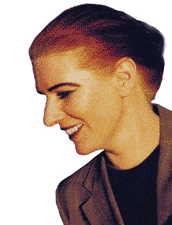Website translation - do I need software to approach html? Thread poster: tshandy9
|
|---|
tshandy9
France
Local time: 10:16
French to English
I'm a newcomer so apologies for what may be a very basic question.
I've been approached about the possibility of translating a website and asked if I know how to 'translate' html. Language pair is French to English. I have a basic grasp of html but all my work so far has been straight text-to-text.
Can anyone give me some pointers through the software minefield - what is essential, useful, user-friendly, what is not?
Thanks for your time...
| | | |
Hi,
You have some softwares that help you create or edit webpages (Frontpage, Dreamwaver) and which provide you both the html code and a preview of the passage. You can then translate directly on the original version without even dealing with the html tags.
You also have specialised softwares like CatsCradle, where they extract any text in the html page and you just type your translation along each side of line.
Then, from what I know, the main translation ... See more Hi,
You have some softwares that help you create or edit webpages (Frontpage, Dreamwaver) and which provide you both the html code and a preview of the passage. You can then translate directly on the original version without even dealing with the html tags.
You also have specialised softwares like CatsCradle, where they extract any text in the html page and you just type your translation along each side of line.
Then, from what I know, the main translation softwares like Trados allow you to work with html files too but without any preview of your translation and you need to convert the file first.
However, I hope somebody can give you a hint about freewares to translate html pages. The ones mentioned above are all quite expensive.
Regards,
Frédéric ▲ Collapse
| | | | | | Nicole Schnell 
United States
Local time: 01:16
English to German
+ ...
In memoriam | I am using this beautiful little tool | Apr 21, 2010 |
I can open the weirdest files, and when I am through with them, everything just falls into place perfectly. Very nice!
An agency client recommended this one many years ago.
Warning - this is not a CAT-tool.
Very neat:
http://www.oxygenxml.com/
| | |
|
|
|
tshandy9
France
Local time: 10:16
French to English
TOPIC STARTER
I'm still getting used to the site (yes, really am THAT much of a newcomer!) so it took me a while to discover that my question hadn't disappeared into cyberspace.
Off to explore the tools you suggest. Thanks to all of you for coming back with suggestions. "Beautiful little tool" sounds most intriguing, and 35GBP isn't crippling, either
| | | | | Website translation - do I need software to approach html? | Apr 30, 2010 |
tshandy9 wrote:
I'm still getting used to the site (yes, really am THAT much of a newcomer!) so it took me a while to discover that my question hadn't disappeared into cyberspace.
Off to explore the tools you suggest. Thanks to all of you for coming back with suggestions. "Beautiful little tool" sounds most intriguing, and 35GBP isn't crippling, either 
Try and download this. For plain html it is very easy to use. And, Nicole, as it is a made in Germany tool may be you would like to give it a try too...
[Editado a las 2010-04-30 14:06 GMT]
| | | | Marco Cevoli 
Spain
Local time: 10:16
Spanish to Italian
+ ...
| Better to learn a bit about websites and THEN localize them | Apr 30, 2010 |
Hi,
if you're new to the business, I warmly recommend that you become familiarized with web technologies first and only after you start to translate/localize websites.
You can find lots of training courses here on Proz, most of them quite affordable, if you don't want to go alone in this. (http://www.proz.com/training)
And yes, I am one of the trainers. ... See more ... See more Hi,
if you're new to the business, I warmly recommend that you become familiarized with web technologies first and only after you start to translate/localize websites.
You can find lots of training courses here on Proz, most of them quite affordable, if you don't want to go alone in this. (http://www.proz.com/training)
And yes, I am one of the trainers.
Kind regards
Marco ▲ Collapse
| | | | Neil Coffey 
United Kingdom
Local time: 09:16
French to English
+ ...
| Check exactly what they want | Apr 30, 2010 |
I would check exactly what the client needs before investing in any software. The question "do you know how to translate HTML" sounds like they don't actually know themselves:
- if their process is that they create their content in Word then upload it via a content management system, then you can probably just treat the translation like any old document translation-- they supply Word files, you translate and give back in Word format, and they upload -- no "HTML trannslation" involve... See more I would check exactly what the client needs before investing in any software. The question "do you know how to translate HTML" sounds like they don't actually know themselves:
- if their process is that they create their content in Word then upload it via a content management system, then you can probably just treat the translation like any old document translation-- they supply Word files, you translate and give back in Word format, and they upload -- no "HTML trannslation" involved
- if they type their content directly into a web content management system, then it may be easier either for them to copy and paste that content into Word, or for you to do so from the web page in a web browser, and for you to then supply a Word file with the content that they paste into their system; an alternative is they may be able to provide you with a login to their system for you to upload the translation directly;
- if they've "handwritten" the HTML themselves, then the actual HTML will generally be very simple; you can generally just rename the HTML file as a TXT file, load it up into Word (or notepad or anything), translate the bits that are actually text that need translating, and then rename to HTML
The point is that the last option of people writing or dealing with "raw" HTML files is nowadays not so common. And people don't usually handwrite complex HTML, so that the notion of needing special software specifically to handle HTML seems a bit suspicious-- it is definitely worth checking what files/process they actually have in place.
[Edited at 2010-04-30 19:10 GMT] ▲ Collapse
| | |
|
|
|
I don't think I ever had to translate HTML before, but I'd be astonished if CATs like Trados couldn't handle it out of the box. In principle, you should be able to open an HTML file with Tageditor (or Studio these days, or any other CAT, really) and all it'd need to do is hide the tags and give you the text in between them. You translate the text, it produces a new file with the same tags and the new text and away you go. It should be the simplest thing in the world for CATs, simpler than Word f... See more I don't think I ever had to translate HTML before, but I'd be astonished if CATs like Trados couldn't handle it out of the box. In principle, you should be able to open an HTML file with Tageditor (or Studio these days, or any other CAT, really) and all it'd need to do is hide the tags and give you the text in between them. You translate the text, it produces a new file with the same tags and the new text and away you go. It should be the simplest thing in the world for CATs, simpler than Word files. Am I missing something here?
If you have no CAT and no intentions to spend money on one, you could use the trial version of one of them or the free OmegaT or the online Wordfast service, whatever it's called. Or even Google translator's toolkit is better than nothing, I guess... ▲ Collapse
| | | |
In the worst case, you can use even Notepad to translate it, html pages are plain text, no "funny" codes like for example Word. If you know your way around html tags, any CAT tool would do, though for example Tageditor will simply your life as it identifies the html tags and you can concentrate on the translation of the text.
However, website translation is not "just" html. There are scripts, such as javascript, php code, etc. Proper translation needs to consider the text of the scr... See more In the worst case, you can use even Notepad to translate it, html pages are plain text, no "funny" codes like for example Word. If you know your way around html tags, any CAT tool would do, though for example Tageditor will simply your life as it identifies the html tags and you can concentrate on the translation of the text.
However, website translation is not "just" html. There are scripts, such as javascript, php code, etc. Proper translation needs to consider the text of the scripts, as these texts need often to be localize or the translated pages will display a mix of languages. If you do not know your way around these, you're going to have a problem.
Finally, please be aware that website translation is not "just" translation. Apart from localization, you might have also to perform SEO work. Have a look at this thread: http://www.proz.com/topic/171407 ▲ Collapse
| | | | To report site rules violations or get help, contact a site moderator: You can also contact site staff by submitting a support request » Website translation - do I need software to approach html? | Anycount & Translation Office 3000 | Translation Office 3000
Translation Office 3000 is an advanced accounting tool for freelance translators and small agencies. TO3000 easily and seamlessly integrates with the business life of professional freelance translators.
More info » |
| | Pastey | Your smart companion app
Pastey is an innovative desktop application that bridges the gap between human expertise and artificial intelligence. With intuitive keyboard shortcuts, Pastey transforms your source text into AI-powered draft translations.
Find out more » |
|
| | | | X Sign in to your ProZ.com account... | | | | | |